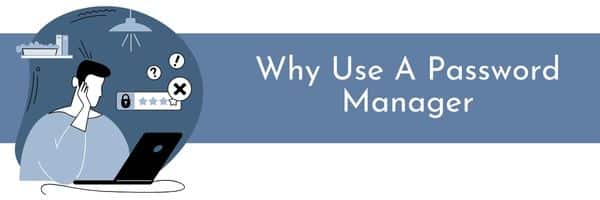As technology continues to evolve, so does the need for stronger security measures. Password management security is an essential element of any business’s overall security strategy. With the implementation of a password management system, companies can drastically reduce the risk of their data and credentials being compromised by hackers. Not only does a password management system provide organizations with a more secure way to store and manage their passwords, but it also simplifies the process of generating, resetting, and managing employee passwords. In this post, we will explore why it’s important Secure Your Company’s Passwords with a Password Management System
The Risks of Poor Password Management
With poor password management, companies expose themselves to significant risks. Weak passwords or password reuse make it easy for hackers to gain unauthorized access to sensitive data. Without a password management system in place, employees may store passwords in insecure locations or use easily guessable ones, making them vulnerable to cyber attacks. Inadequate password policies and lack of regular password updates also contribute to the risks. Protect your business by understanding the dangers and implementing a password management system.
The Benefits
Using a password manager brings numerous benefits to your company. It not only ensures stronger security measures but also simplifies the password management process for your employees. With a password manager, you can easily generate and reset passwords, reducing the risk of data breaches. Additionally, it saves time and increases productivity by eliminating the need for employees to remember multiple complex passwords. Boost your company’s security and efficiency by adopting a password management system.
Increased Security Measures
A password management system provides increased security measures to protect your company’s data and credentials. By storing passwords securely and implementing strong password policies, you can minimize the risk of unauthorized access and data breaches. With features like multi-factor authentication and encrypted storage, a password manager ensures that your sensitive information remains safe from cyber threats. Boost your security measures and safeguard your company’s assets with a reliable password management system.
Improved Employee Productivity
A password management system not only improves security, but also enhances employee productivity. With a password manager, employees no longer have to waste time trying to remember or reset complex passwords. This allows them to focus on their tasks and be more efficient in their work. Additionally, by streamlining the password management process, employees can easily access the necessary accounts and systems without any unnecessary delays. Improve productivity within your company by implementing a password management system.
Simplified Onboarding and Offboarding
Onboarding and offboarding employees can be a time-consuming process, especially when it comes to managing their passwords. A password management system simplifies this task by allowing administrators to easily create and revoke access for new and departing employees. With a few clicks, you can grant access to necessary accounts and systems, ensuring a smooth transition for employees. Say goodbye to the hassle of manually managing passwords during employee transitions and say hello to a streamlined onboarding and offboarding process.
Choosing the Right Password Manager for Your Business
When choosing a password manager for your business, it’s important to consider several factors. Look for a password manager that offers strong encryption and multi-factor authentication to ensure maximum security. Consider the user-friendly interface and compatibility with your company’s devices and platforms. Features like password strength analysis and automatic updates can further enhance your security. Take the time to research and choose the right password manager that meets the specific needs of your business.
Implementing a Password Manager in Your Company
Implementation is a crucial step in strengthening your overall security strategy. Start by choosing a reliable password manager that meets your company’s specific needs. Then, educate your employees on the importance of using a password manager and provide them with proper training on how to use it effectively. Set clear password policies and regularly update passwords to ensure maximum security. By implementing a password manager, you’ll be taking a proactive approach to protect your company’s data and credentials.
Best Practices
To ensure maximum security and efficiency, follow these best practices when using a password manager. First, create strong and unique master passwords that are difficult to guess. Second, enable two-factor authentication to add an extra layer of protection. Third, regularly update your passwords to keep them secure. Fourth, avoid sharing passwords or writing them down. Finally, regularly back up your password manager data to prevent any potential loss of information. By following these best practices, you can maximize the benefits of your password manager and keep your company’s data safe.