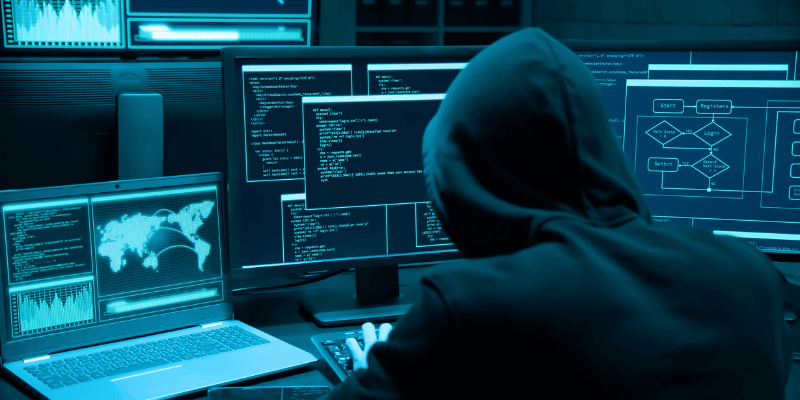
Do you remember iconic films like Hackers, WarGames, or The Matrix? In each, we watched computer whiz after computer whiz work magic on a keyboard to hack some corporation, win a game, or download extra Kung Fu knowledge and beat the bad guys.
Movies about cybersecurity and computer hacking seem to have slipped into the wonderful realm of B-movies, but cybersecurity itself has remained front and center in the news. It seems like every week or two, another giant company or major brand has suffered a cyberattack. If you’re counting, Uber has been hacked six times to date, and U-Haul, American Airlines, Rockstar Games, Cisco, and Twitter have all been hacked in the latter half of 2022.
Below, we’ll discuss the most common methods bad actors use to infiltrate our systems. Then we’ll give you five ways you can be more vigilant and protect yourself from a data breach.
Common Cyber Attacks
Phishing
Phishing is among the most common cyber threats you’ll see. Often in the form of email, they look like they’re from a coworker or a boss and may even seem like they’re from your domain. For instance, if your email ends in @example.com, the email may come from @exampIe.com, with a capital i instead of a lowercase L.
These emails always ask you to do something, whether it’s texting “your boss” or verifying your credentials or going to the store and buying a series of gift cards. Oftentimes, there is a threat or consequence associated with ignoring the email, like locking your account or deleting your data.

Another telltale sign of a phishing scam is grammatical errors. Very often, there are spelling errors, odd word choices, or funky sentence construction. While phishing attempts normally come in the form of email, they can come in the form of any written communication.
Malware
Short for “malicious software,” malware is the umbrella term for any software developed by a hacker or bad actor to steal data, destroy computer systems, and ultimately damage your business’ reputation.
There are a few common forms of malware: spyware, ransomware, and worms. Spyware gets on a machine and runs, undetected, in the background. It gathers information about a user or organization and sends that information back to the hacker.
Worms, instead of gathering information, work to duplicate themselves from one machine to the next, eventually infecting an entire network.
Lastly, ransomware prevents users from accessing their system and data, demanding a ransom in exchange for your data back. Bad actors threaten to publicize your data or sell it on the black market. Unfortunately, even if you pay the ransom, the hackers likely still made a copy of your data or built a backdoor into your system so they can ransom you again at any time. This is an especially common kind of cyber attack.
Password Attacks
This is another common cyber attack in which hackers attempt to gain access to a user’s data by trying to guess a password. These come in a couple varieties: a brute force attack, and a dictionary attack.
In a brute force attack, bad actors try a multitude of letter and number combinations until they are successful. In a dictionary attack, those bad actors use a list, or “dictionary,” of very common passwords to gain access. The simpler the password, the easier it is to guess or hack.
Five Things You Can Do to Protect Yourself and Your Business
Use Antivirus Software
This may seem a little silly, but one of the best ways you can protect your data is by using software designed to protect it. Windows Defender is a great antivirus agent, and it’s installed by default on most, if not all, Windows machines.

Stay Alert on Email Scams
The rule of thumb is that, if it looks suspicious, it probably is. Don’t open anything you don’t recognize and don’t click any links you’re not sure about. These hackers are pretty tricky, so their phishing emails might not be the easiest thing to spot.
Update Your Computer
What does updating your computer have to do with cybercrime? Hackers can find vulnerabilities and weak spot in your computer’s operating software. When you consistently update your machine, those vulnerabilities are patched and fixed, preventing bad actors from using tactics that would have worked even last week.
Use complex passwords and update them regularly
We all know that using “password” for our password isn’t a good idea. Your passwords should be a series of letters, numbers, and special characters that is hard to guess. To help you remember all your complex passwords, you should also consider using password management software. Experts further suggest that you should change your password(s) once every three months so that any passwords that have been compromised are no longer valid.
Be aware of the websites you visit
Not all websites are safe or secure. Make sure the websites you visit start with “https,” not just “http.” The S stands for secure and denotes that the website has antivirus software to protect its users from cyberattacks.
Conclusion
In summary, we talked about the most common cyberattacks on the web today. Phishing scams try to impersonate someone in your business and get information from you. Malware covers any type of software developed by hackers to infiltrate your system and steal your data. Lastly, password attacks try to gain access to your data through an incredible amount of trial and error.
There are several things you can do to better protect yourself against these scams, like being vigilant, changing your password, and using antivirus software. When the entire business uses these practices and follows clearly laid out security policies, you make yourself and your business a much harder target.




