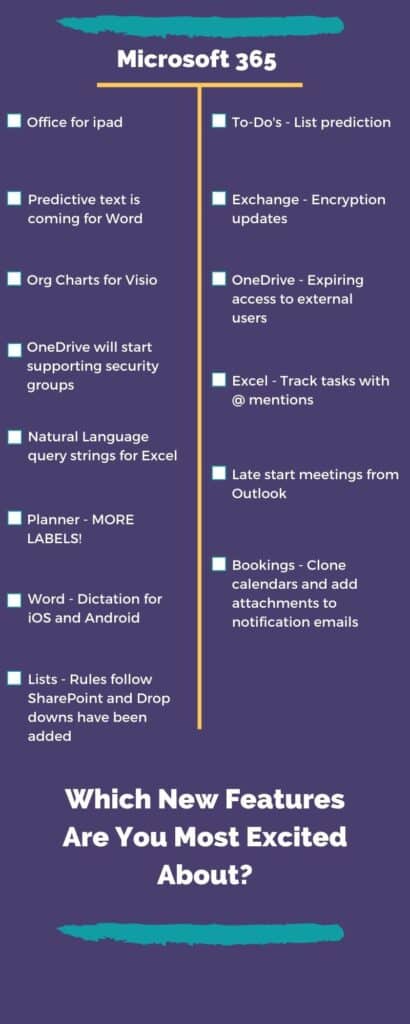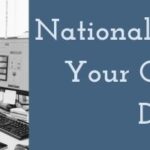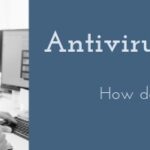Skip to content

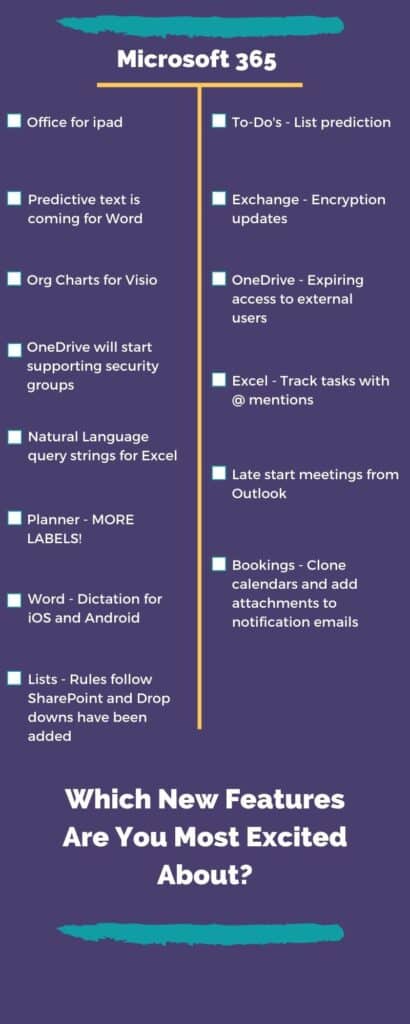
New Updates to Teams
- Audio clarity improved
- Live reactions such as raising your hand have been added
- You can use PowerPoint Live in Teams
- You can use PowerPoint Live in Teams
- Live Transcription with speaker attribution
- Call Merging
- Lenovo came out with Thinkbook pods for Teams (similar to Airpods)
- Outlook reminders will have a Join Teams meeting option
- You can start an approval process in Teams
- Calendars have been added for channels
- Kahoot! has been added as an app, so your users can learn as they play
- There is a Join Teams Meeting option in Outlook meetings
- Lists App comments have additional information fields
- Teams Pro will include options for webinar
- Teams meeting hosts can turn off the chat function and disable video for meeting users
- Bulletins App – Read all company communications in one place
- Milestones App – Team tracking status and activity logs
- Guest access is now on by default in all newly created Teams
- File sharing will be more like SharePoint
- Shifts has added @ mentions and multi-team support
New Updates to Microsoft 365
- Office for iPad
- Predictive text is coming for Word
- Org Charts for Visio
- OneDrive will start supporting security groups
- Natural Language query strings for Excel
- Planner – More labels
- Word – Dictation for iOS and Android
- Lists – Rules follow SharePoint and Drop downs have been added
- To-Do’s – List prediction
- Exchange – Encryption updates
- OneDrive – Expiring access to external users
- Excel – Track tasks with @ mentions
- Late start meetings from Outlook
- Bookings – Clone calendars and add attachments to notification emails