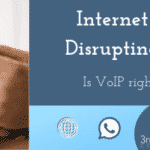This could have been an email
We’ve all sat through a meeting that could have been an email, or a phone call. Time is one of our most valuable resources when it comes to the workplace. We can’t get more of it, so we are left to make better use of the minutes that make up our day. One of the best ways to do that, is to use the technology. We can use technology to create virtual meeting rooms.
According to pewresearch.com, the number of Americans that own smartphones is now 81%. If most of us are going through our day with tiny computers in our pockets, why not use them?
The Weekly Meeting
Think about your typical team meeting. It shows up on your calendar for a set date and time. The conference room is scheduled, and donuts are ordered. Then, the inevitable happens. John is on vacation, and Mary is stuck in traffic on the highway due to an accident. The meeting can’t be rescheduled again. It’s already been rescheduled twice.
You are stuck with the option of taking notes and filling in John and Mary later. Chances are, it will be in yet another meeting. Scheduling another subsequent meeting with the two absentees in order to bring them up to speed makes you want to quit. All you are left with is the feeling of disorganization, lack of communication, and more time that you’ve lost.
Teams Meetings
Now, let’s go through that again in an organization that uses Microsoft Teams and virtual meeting rooms:
The team meeting is schedule through your Teams channel calendar. You can see which members of your team are available and grab that hour. The usual conference room is busy, but it’s since it’s on Teams there is no need to leave your office. Mary sends a chat that she’s stuck in traffic, but hops on the meeting from her Teams app. John is still on vacation, but is showing available. You add him to the meeting, and he answers from poolside.
As a safeguard, you hit “record” on your Teams meeting. It will save directly to your OneDrive after the meeting. John was hardly paying attention, so you can share it with him to review before coming back to the office.
The Virtual Meeting Room
We can add a little more technology into the mix when we have a few people in a single location, and other members of your team in other locations. Logitech makes a few great options. The Group is great for mid to large sized rooms, Connect for small and huddle areas, and BCC950 for desktop.
The three of you still left in the office sit down at a small table ready to go with the Connect, projecting to a TV. Mary is still stuck in traffic, but she’s able to join in with her phone. John is poolside, but made the mistake of turning off “Do Not Disturb” on his phone. He joins using his phone’s camera and audio. Your meeting goes off without a hitch, and everyone is able to seamlessly connect and discuss the matters at hand.
You still record the meeting so you have it for later. You paste the link from your OneDrive into the Team channel to share the recording.
It’s time to embrace technology and revolutionize office communication with virtual meeting rooms.