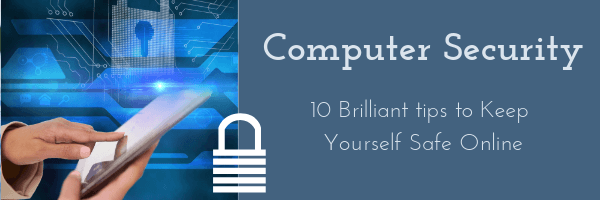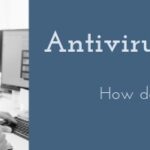Every day is a good day for computer security, but today is all about raising additional awareness about you and your computer’s security. Let’s get right to it!
#1 You are a target.
You may not be a corporation, or have a lot of money, but you are still a target. It might be a password, personal information, financial information, or access to data
#2 Email scams are an everyday threat that anyone can fall for.
Email scams come in many forms, but they all want you to give out information. A great way to maximize computer security is to look at the sender as well as the email address. If they don’t match up, chances are it’s a scam. If you still think the email seems off, check with the person who sent it to you. Never click on a link in an email unless you are certain the sender as well as the link are good, or instead of clicking on the link, go to the website yourself.
#3 Use strong passwords.
Passwords are imperative to computer security. Phrases that are more than 12 characters with upper case, lower case, numbers and special characters are best. Do not use the same passwords for multiple services. If you can’t remember them, use a program like Lastpass to safeguard them
#4 Do Not Use Your Work Email for Personal Use!
Use personal email for shopping and social media.
#5 Protect your devices and data.
Never leave your pc, phone, tablet or other devices unattended. Log out or lock them if you have to leave them, even for a minute. If you haven’t encrypted your phones, do so.
#6 Never transmit personal or financial information on public wifi.
When you are sitting at the coffee shop, don’t log into your bank, or do online shopping. I’t s possible for others to pick up your account#’s and credit card #’s.
#7 Use Two factor identification.
For logins, anywhere you can opt to use it, do so. It allows you to have the website or other service send you a text code to also input as part of the login process. Unless someone has both your password and your phone, they can’t access your account.
#8 Only friend those you know and never give out personal identifying info.
Those cute Facebook quizzes that want to know your hometown, other places you lived, jobs you’ve had, cars you’ve driven and family names? Those are all security questions. Don’t give anyone access to that info. Make sure your social media profiles are not public – only your friend should see what you are posting.
#9 Know the difference between http and https before a web site.
This means that the connection between you and that website is encrypted. So, never give out information, especially financial information if the site does not have https:// before the web address.
#10 Back up your devices.
No matter how careful you are, bad things happen. Having a backup of your phone, your photos, files you care about is imperative. Use Dropbox or iCloud, Google Drive whatever makes sense to you.
Have questions or need some additional information? Just let us know and we’ll be happy to help you out.